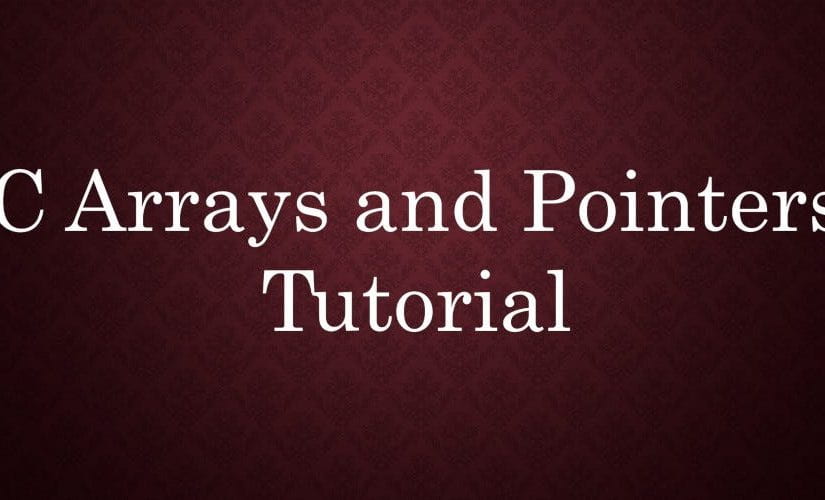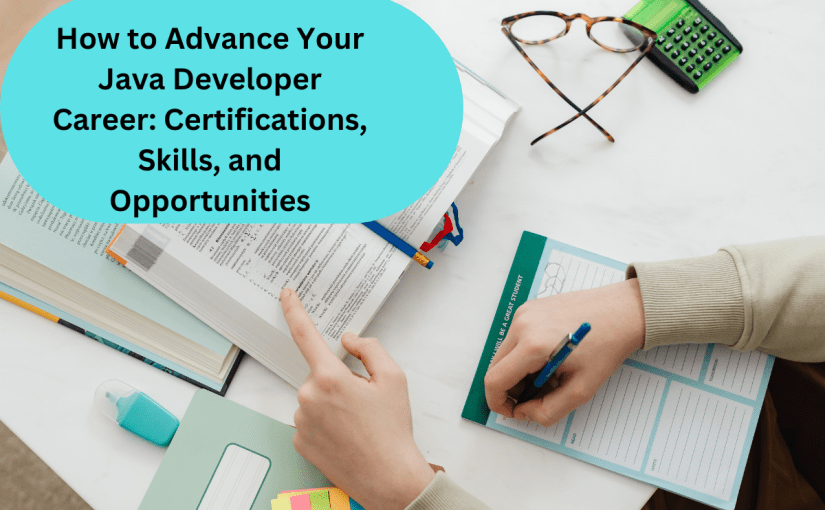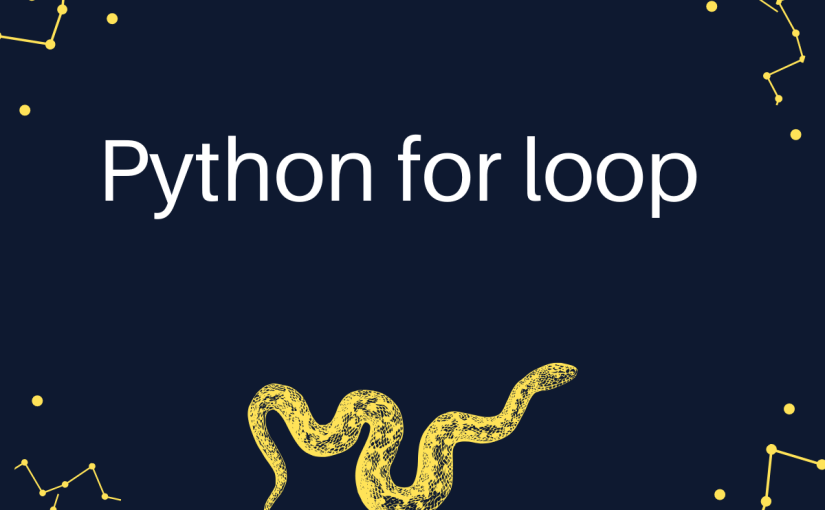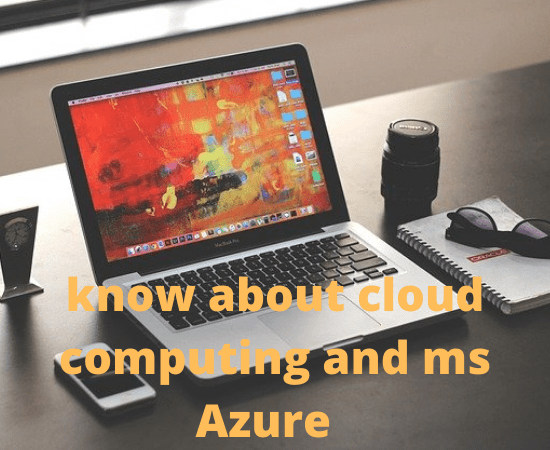If you’re diving into C programming, two of the most fundamental concepts you’ll encounter are arrays and pointers. Both are essential tools for managing data in your programs, but understanding their differences is crucial for writing efficient and bug-free code. Whether you’re preparing for an exam or trying to optimize your code, knowing when to use arrays in C versus pointers can make a significant difference.
In this blog, we’ll explore the key differences between arrays and pointers in C, discuss their respective use cases, and provide practical examples to help you get a solid grasp of these concepts. Along the way, we’ll also touch on how these relate to data types in C, which are the building blocks of any C program.
2. What are Arrays in C?
Let’s start with arrays. Arrays in C are a collection of elements, all of the same data type, stored in contiguous memory locations. Think of an array as a row of lockers, each holding a specific piece of data. You can access any locker (or element) by its index, which is like the locker number.
Example of an Array Declaration:
cCopy codeint numbers[5] = {1, 2, 3, 4, 5};
In this example, we’ve declared an array named numbers that can hold five integers. Each element in the array is of the int data type, one of the fundamental data types in C. The numbers are stored in consecutive memory locations, making it easy to access and manipulate them using their index, like numbers[0] for the first element, numbers[1] for the second, and so on.
Common Use Cases for Arrays in C:
- Storing a fixed list of items, such as numbers, characters, or strings.
- Implementing data structures like stacks and queues.
- Handling large sets of data that require frequent access, such as in sorting algorithms.
Arrays are particularly useful when you know the size of the collection ahead of time, and you need a straightforward way to manage multiple elements of the same type.
3. What are Pointers in C?
Now, let’s talk about pointers. A pointer in C is a variable that stores the memory address of another variable. Instead of holding a data value directly, a pointer “points” to where that value is stored in memory. This concept might sound abstract at first, but it’s incredibly powerful once you get the hang of it.
Example of a Pointer Declaration:
cCopy codeint number = 10;
int *ptr = &number;
In this example, we have an integer variable number with a value of 10. The pointer ptr is declared with an asterisk (*), indicating that it holds the address of an integer. The & operator is used to retrieve the memory address of number, which is then stored in ptr.
Pointers are versatile and can be used for a variety of purposes, such as:
- Dynamic memory allocation, where you allocate memory during runtime rather than at compile-time.
- Creating complex data structures like linked lists, trees, and graphs.
- Passing variables by reference to functions, allowing the function to modify the original variable.
Common Use Cases for Pointers in C:
- Managing memory efficiently, especially in programs where memory usage is critical.
- Implementing dynamic data structures where the size of the data collection isn’t known beforehand.
- Enhancing performance by avoiding unnecessary copying of data, particularly in large datasets.
4. Key Differences Between Arrays and Pointers
While arrays and pointers may seem similar—they both involve working with memory—they have significant differences that affect how you use them.
Memory Allocation:
- Arrays in C: Arrays are statically allocated, meaning their size is fixed at compile-time. Once you declare an array, you can’t change its size. This makes arrays efficient for storing a fixed number of elements, but less flexible when you need to accommodate variable-sized data.cCopy code
int arr[10]; // Array with 10 elements, size fixed at compile-time - Pointers in C: Pointers offer more flexibility because they can point to dynamically allocated memory. This means you can allocate memory during runtime, adjust the amount of memory as needed, and free it when done.cCopy code
int *ptr = (int *)malloc(10 * sizeof(int)); // Dynamic allocation for 10 integers
Accessing Elements:
- Arrays in C: You access elements in an array using an index. The index corresponds to the element’s position in the array, starting from 0.cCopy code
int firstElement = arr[0]; // Access the first element of the array - Pointers in C: With pointers, you can use pointer arithmetic to navigate through memory. For example, you can move to the next memory location by incrementing the pointer.cCopy code
int secondElement = *(ptr + 1); // Access the second element using pointer arithmetic
Array vs. Pointer Arithmetic:
- Array Indexing: Array indexing is straightforward and less error-prone since you’re directly referencing the index of the element.
- Pointer Arithmetic: Pointers allow for more complex manipulations, such as iterating through elements using arithmetic. However, pointer arithmetic requires careful management to avoid errors like accessing out-of-bound memory.
Fixed Size vs. Dynamic Allocation:
- Arrays in C: Arrays have a fixed size, which can be limiting if the amount of data changes over time.
- Pointers in C: Pointers can point to dynamically allocated memory, making them ideal for situations where the size of the data isn’t known upfront.
Function Argument Passing:
- Arrays in C: When you pass an array to a function, you’re actually passing a pointer to the first element of the array. However, the array’s size isn’t passed, so you need to manage that separately.
- Pointers in C: Pointers can be passed directly to functions, allowing you to modify the original data without copying it.
5. Understanding Array-Pointer Interchangeability
One interesting aspect of C programming is that arrays and pointers are closely related. In many cases, you can use a pointer to access array elements. For instance, the name of an array can be treated as a pointer to its first element.
Example:
cCopy codeint arr[5] = {10, 20, 30, 40, 50};
int *ptr = arr; // Array name acts as a pointer to the first element
printf("%d\n", *(ptr + 2)); // Access the third element using pointer arithmetic
However, it’s essential to understand that while you can treat arrays as pointers, there are some important distinctions:
- Arrays in C are always allocated in a contiguous block of memory, while pointers can point to any memory location, even non-contiguous ones.
- The name of an array cannot be reassigned, but a pointer can be made to point to different locations.
6. When to Use Arrays vs. Pointers in C
Choosing between arrays and pointers depends on your specific needs:
- Performance Considerations: Pointers can be more efficient when working with large datasets or dynamic data structures since they allow for direct memory access and manipulation. Arrays, however, are often simpler and faster for small, fixed-size data collections.
- Ease of Use: Arrays are easier to use when dealing with fixed-size data collections, such as a list of predefined elements. Their syntax is straightforward, making them ideal for beginners.
- Flexibility: Pointers offer more flexibility, especially when you need to allocate memory dynamically or work with complex data structures like linked lists or trees. They allow you to manage memory more efficiently and accommodate varying data sizes.
- Code Readability and Maintenance: Arrays can make your code more readable when dealing with straightforward, fixed-size collections. Pointers, while powerful, can lead to more complex code that’s harder to maintain, especially for beginners.
7. Common Mistakes and How to Avoid Them
Both arrays and pointers have their pitfalls, particularly when used interchangeably:
- Out-of-Bounds Access: Whether using arrays or pointers, accessing memory outside the allocated range can lead to undefined behavior or crashes. Always ensure you stay within bounds when accessing array elements or performing pointer arithmetic.
- Memory Leaks: When using pointers with dynamically allocated memory, forgetting to free the memory can cause memory leaks. Always pair
malloc(or similar functions) withfreeto avoid this issue. - Segmentation Faults: Incorrect pointer usage, such as dereferencing null or uninitialized pointers, can result in segmentation faults. Always initialize pointers before use and check for null pointers.
Best Practices:
- Always verify the size and bounds of arrays before accessing elements.
- Be cautious with pointer arithmetic and avoid using it unnecessarily if array indexing is simpler.
- Regularly review your code for potential memory management issues, especially when using pointers.
8. Examples of Arrays and Pointers in Real-World Applications
Let’s consider some real-world scenarios where arrays and pointers shine:
- Arrays in C are often used in applications like sorting algorithms, where the data set size is known in advance. For example, sorting a list of student grades is straightforward with an array since you know the number of students beforehand.
- Pointers in C are indispensable in dynamic data structures like linked lists, trees, and graphs. For example, in a file system, pointers are used to navigate between files and directories dynamically, allowing the
Read More:
- Operators in C: How to Use and Avoid Common Pitfalls
- Top 10 Mistakes to Avoid While Learning C++: Tips from Our Tutorial Experts
- Essential Skills for Power BI Interviews: What You Need to Know
- Java vs. Python: How Variables Work in Two Popular Programming Languages
- Looping in Python: When to Use For Loops and While Loops
- Step-by-Step Power BI Tutorial: From Basics to Advanced Analytics
- How to Advance Your Java Developer Career: Certifications, Skills, and Opportunities